Appearance
Create Servlet
Creating your servlet! We'll start by setting up your development environment and making sure you have everything you need to get started. Then, we'll dive into writing some code. Don't worry if you're not a coding expert – I'll explain everything in simple terms, and you'll be writing servlets like a pro in no time. Creating a servlet can be approached in three main ways: using the Servlet interface, extending the HttpServlet class, or extending the GenericServlet class. Each method offers its own advantages and is suited for different scenarios. Let's explore each approach:
Implementing the Servlet Interface:
- This method involves creating a Java class that implements the
jakarta.servlet.Servletinterface. - The Servlet interface provides the basic structure for a servlet, including methods like
init,service, anddestroy. - You'll need to implement these methods to define how your servlet behaves.
- While this approach offers maximum flexibility, it requires you to handle all aspects of HTTP request handling manually.
- This method involves creating a Java class that implements the
Extending the HttpServlet Class:
- HttpServlet is an abstract class that provides a convenient implementation of the Servlet interface and is specifically designed to handle HTTP requests.
- By extending HttpServlet, you gain access to methods like
doGet,doPost,doPut, etc., which you can override to handle different types of HTTP requests. - This approach simplifies HTTP request handling and is the most common way to create servlets for web applications.
Extending the GenericServlet Class:
- GenericServlet is an abstract class that provides a generic, protocol-independent implementation of the Servlet interface.
- Unlike HttpServlet, GenericServlet is not specific to HTTP and can be used to create servlets for other protocols, such as FTP or SMTP.
- While less commonly used for HTTP-based web applications, extending GenericServlet can be useful when building servlets for non-HTTP protocols.
No matter which approach you choose, the basic principles of servlet programming remain the same. You'll need to handle servlet lifecycle events, process incoming requests, generate appropriate responses, and manage any necessary resources.
Examples
1. Implementing the Servlet Interface:
java
import javax.servlet.Servlet;
import javax.servlet.ServletConfig;
import javax.servlet.ServletException;
import javax.servlet.ServletRequest;
import javax.servlet.ServletResponse;
import java.io.IOException;
public class MyServlet implements Servlet {
private ServletConfig config;
@Override
public void init(ServletConfig config) throws ServletException {
this.config = config;
}
@Override
public void service(ServletRequest request, ServletResponse response)
throws ServletException, IOException {
// Your servlet logic here
response.getWriter().println("Hello from MyServlet!");
}
@Override
public void destroy() {
// Cleanup resources here
}
@Override
public ServletConfig getServletConfig() {
return config;
}
@Override
public String getServletInfo() {
return "MyServlet";
}
}2. Extending the HttpServlet Class:
java
import javax.servlet.annotation.WebServlet;
import javax.servlet.http.HttpServlet;
import javax.servlet.http.HttpServletRequest;
import javax.servlet.http.HttpServletResponse;
import java.io.IOException;
public class MyHttpServlet extends HttpServlet {
@Override
protected void doGet(HttpServletRequest request, HttpServletResponse response)
throws IOException {
// Your servlet logic here
response.getWriter().println("Hello from MyHttpServlet!");
}
}3. Extending the GenericServlet Class:
java
import javax.servlet.GenericServlet;
import javax.servlet.ServletException;
import javax.servlet.ServletRequest;
import javax.servlet.ServletResponse;
import java.io.IOException;
public class MyGenericServlet extends GenericServlet {
@Override
public void service(ServletRequest request, ServletResponse response)
throws ServletException, IOException {
// Your servlet logic here
response.getWriter().println("Hello from MyGenericServlet!");
}
}These examples demonstrate how to create servlets using three different approaches. Each approach achieves the same result – handling HTTP requests and generating responses – but with varying levels of complexity and specialization. Choose the approach that best fits your project requirements and coding preferences, and start building powerful servlets for your web applications!
Compiling Servlet
Absolutely! Let's extend the discussion to cover the process of compiling servlets:
Compiling Servlets: Before deploying your servlet, you need to compile the Java source code (.java files) into bytecode (.class files) using the Java compiler (javac). This step ensures that your servlet code is converted into a format that can be executed by the Java Virtual Machine (JVM).
Here's how you can compile a servlet named MyServlet.java:
bash
javac -classpath path/to/servlet-api.jar MyServlet.javaIn this command: - -classpath or -cp: Specifies the classpath, which tells the compiler where to find the servlet API classes. You need to include the servlet API JAR file (servlet-api.jar) in the classpath. - path/to/servlet-api.jar: Replace this with the actual path to the servlet API JAR file. The servlet API JAR file contains the necessary classes and interfaces for developing servlets.
After running the javac command, if there are no syntax errors in your servlet code, it will generate a corresponding .class file for your servlet.
If your servlet depends on any external libraries (JAR files), make sure to include them in the classpath as well. For example, if your servlet relies on a library named my-library.jar, you would include it in the classpath like this:
bash
javac -classpath path/to/servlet-api.jar:path/to/my-library.jar MyServlet.javaOnce your servlet is successfully compiled without any errors, you can proceed to package it into a WAR file and deploy it to the servlet container for execution.
Compiling servlets is a crucial step in the development process, as it ensures that your servlet code is translated into a format that can be understood and executed by the Java runtime environment. Be sure to fix any compilation errors before proceeding with deployment to ensure smooth execution of your servlet.
Servlet Deployment
Once you've created your servlet, you'll need to deploy it to a servlet container or a web server so that it can handle incoming requests. Let's walk through the process of servlet deployment:
Compile Your Servlet: Before deployment, you need to compile your servlet code into bytecode. This typically involves using the Java compiler (
javac) on your servlet's.javafile to generate a.classfile.Create a Deployment Descriptor (web.xml): If you're using Servlet 3.0 or later, you can skip this step as servlet annotations can be used for configuration. Otherwise, you'll need to create a deployment descriptor file named
web.xmland define servlet mappings, servlet initialization parameters, and other configurations. Here's a basic example:
xml
<servlet-mapping>
<servlet-name>MyServlet</servlet-name>
<url-pattern>/myservlet</url-pattern>
</servlet-mapping>3 Create a Directory Structure: Before packaging your servlet into a WAR file for deployment, it's essential to organize your project files into a proper directory structure. This structure ensures that all necessary files are in the right place and makes it easier to manage and deploy your servlet application.
Here's a common directory structure for a servlet-based web application:
MyWebApp
├── WEB-INF
│ ├── classes
│ │ └── (compiled .class files)
│ ├── lib
│ │ └── (third-party JAR files)
│ └── web.xml
├── META-INF
│ └── (optional: contains metadata files)
├── index.html
├── servlets
│ └── MyServlet.java
└── other_resources
└── (HTML, CSS, JavaScript, etc.)Let's break down each directory and its purpose:
- WEB-INF: This directory contains all configuration and resource files that are not directly accessible by clients.
- classes: This directory contains compiled
.classfiles of your servlets and other Java classes. - lib: This directory is for storing third-party JAR files that your servlets depend on.
- web.xml: This is the deployment descriptor file that configures your servlets, filters, and other web application settings.
- classes: This directory contains compiled
- META-INF: This directory is optional and typically contains metadata files, such as
MANIFEST.MFfor JAR files. - index.html: This is an example of a static web resource (HTML file) that can be accessed directly by clients.
- servlets: This directory contains your servlet source files (
.java). You can organize your servlets into subdirectories as needed. - other_resources: This directory holds other static resources (e.g., HTML, CSS, JavaScript files) used by your web application.
By organizing your files into this directory structure, you ensure that everything is in its proper place and ready for deployment. It also helps maintain consistency and makes it easier for other developers to understand the layout of your project.
Once you have your directory structure set up, you can proceed to compile your servlets discussed earlier.
Running Servlet
Certainly! After compiling your servlet, the next step is to run it within a servlet container. Let's extend the discussion to cover the process of running servlets:
Run Servlet within a Servlet Container: Servlets are executed within a servlet container, which is a web server or application server responsible for managing servlets and processing incoming HTTP requests. Common servlet containers include Apache Tomcat, Jetty, and JBoss/WildFly.
Here's how you can run your servlet within a servlet container like Apache Tomcat:
Deploy Your Servlet: First, you need to deploy your servlet to the servlet container. This involves packaging your servlet along with other web application resources into a WAR (Web Application Archive) file and deploying the WAR file to the servlet container. You can deploy the WAR file manually by copying it to the appropriate directory in the servlet container's file system or by using management tools provided by the container.
Start the Servlet Container: Once the WAR file is deployed, start the servlet container if it's not already running. This can typically be done by running startup scripts or using management interfaces provided by the container. For example, in Apache Tomcat, you can start the server by running the
startup.sh(orstartup.baton Windows) script located in the Tomcat'sbindirectory.Access Your Servlet: After the servlet container is up and running, you can access your servlet using a web browser or HTTP client. The URL to access your servlet typically follows this format:
http://localhost:8080/your-web-app-context-path/servlet-mappinglocalhost: The hostname or IP address of the server where the servlet container is running.8080: The default HTTP port used by the servlet container (this may vary depending on your configuration).your-web-app-context-path: The context path of your web application, which is usually the name of the folder.servlet-mapping: The URL pattern mapped to your servlet, as defined in the deployment descriptor (web.xml) or through annotations.
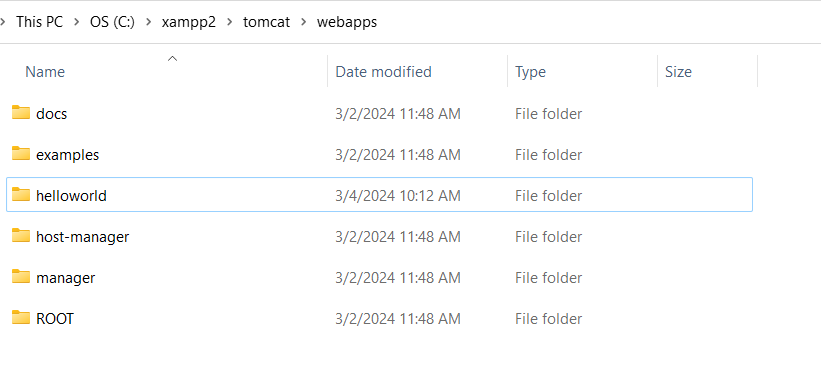
By accessing the URL in a web browser, you'll trigger the servlet container to invoke your servlet and handle the HTTP request accordingly. Make sure to test your servlet thoroughly to ensure that it behaves as expected in the deployed environment.